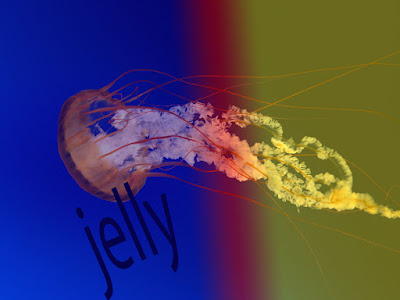The strongest piece of my art is my blending. I used the
mixer brush to blend my colors to make it look like a real painting. The mixer
brush really helped me to make my project look realistic. I really love how i made the eye lids look realistic. One piece of my art
that could be improved is my hair or the face and the nose, the hair came out
more than it was supposed to.my nose looks a little off. On the mixing part when
I started blending I was too focused on mixing the colors rather than texture
and realistic-ness.
The tools I used were the paint brush, mixer brush, eye
dropper, and layer mask tool. I used the paint brush to make lines or circles
over any different skin tone and to paint in the color. I used the eye dropper
to get the color that was on the original image. I used many layer masks, one
to duplicate the original image, another to draw the lines and circles, another
for coloring the hair, one for coloring the shirt, and lastly one to color the
face.
The easy part about this project was drawing the outlines
and coloring the image. The difficult part of the project was trying not to
move while I’m trying to color the image. The eyebrows were also difficult because
I tried to make it look real and when I used the eye dropper the only color
that popped up was black. So I tried to make it realistic so I put some brown in
it and blended it together.
I demonstrated the objective by using all the tool necessary
for this project correctly. My colors are blended well; there are shadows,
highlights, and a high level of detail. If I could do this project again I would
change the picture and do a picture from far away. Or if we could I would like
to take an image from google. On a scale of 1 to 10 I would rate myself a 10
because this project was really difficult and I tried my hardest. I think this
project was more time consuming because of how you need to make the face look
real and not look like handsome Squidward. I tried to make the picture look
realistic.